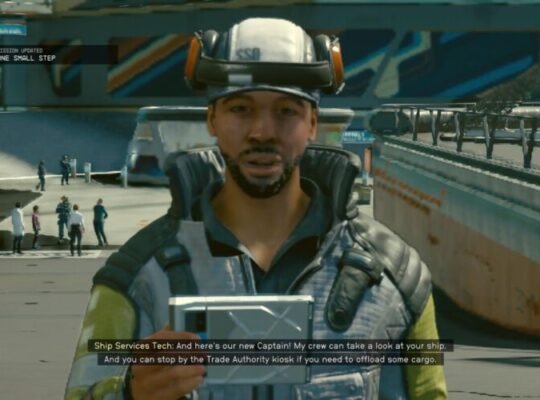The Steam Deck, renowned for its gaming capabilities, has also piqued the interest of users wondering about the feasibility of streaming services like Netflix. While the device is primarily designed for gaming, its versatile operating system allows for the installation of various applications, making it a potential platform for enjoying streaming content. Here’s a comprehensive look at the possibilities of watching Netflix on your Steam Deck and how to set it up.
Can You Watch Netflix on Steam Deck?
Although the Steam Deck doesn’t natively support the Netflix app, you can still enjoy your favorite shows and movies through various workarounds. One popular method involves using web browsers to access the Netflix website directly. Follow these steps to explore the possibility of streaming Netflix on your Steam Deck:
- Open a Web Browser: Start by launching a web browser on your Steam Deck.
- Navigate to Netflix: Type “www.netflix.com” in the address bar and hit Enter to access the Netflix website.
- Log In to Your Account: If you have a Netflix account, log in using your credentials.
- Start Streaming: Once logged in, you can start browsing and streaming your favorite content as you would on any other device.
Optimizing Your Streaming Experience on Steam Deck
While using a web browser to watch Netflix on your Steam Deck is a viable option, keep in mind that the user experience may differ from using the official Netflix app on other devices. Here are a few tips to optimize your streaming experience:
- Ensure a Stable Internet Connection: A stable and reliable internet connection is crucial for smooth streaming.
- Consider a Stand or Mount: Using a stand or mount can help position your Steam Deck for optimal viewing comfort.
- Connect External Controllers: Pairing external controllers can enhance your overall streaming and viewing experience.
With these simple steps and tips, you can explore the possibility of enjoying Netflix on your Steam Deck, adding another dimension to your entertainment options on this versatile gaming device.