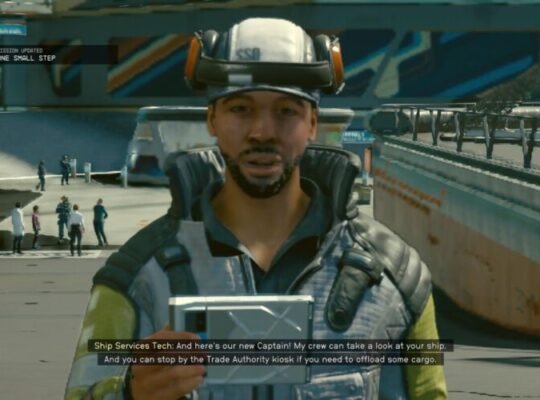“High on Life” is an innovative first-person shooter game, conceptualized by the creative mind of Justin Roiland. In this game, the fate of humanity hangs in the balance, under threat from an alien cartel with a sinister plan of transforming humans into drugs. Armed with a collection of sentient, customizable guns and a malevolent knife with a penchant for destruction, players embark on an interstellar journey. The adventure spans diverse locations, from western-style sewers and lush jungle paradises to a unique city nestled inside an asteroid. Players gather loot and harness the distinct abilities of each weapon to hunt down the cartel members and undertake hunter challenges, honing their skills to perfection. The game poses a critical question: Can you save humanity?
“High on Life” stands out as one of the most entertaining games I’ve encountered this year. The gameplay features excellent gun mechanics and visually stunning graphics, but it’s Justin Roiland’s signature humor that truly captivates. The game is replete with hilarious moments, from an alien mistaking your sister for your mom to a red character who underwent surgery to become more attractive by eliminating the need to poop. The humor shines through in spontaneous interactions, especially those involving your conversational gun. Playing this game on the Deck would be the ultimate gaming experience. Let’s jump in and explore how to get the most out of this exceptional game!
High on Life Steam Deck Settings
| 30 FPS Limit | 60 Refresh Rate |
| HRS NO | TDP Limit 9 |
| Scaling Filter LINEAR | GPU Clock DISABLED |
| Proton Version No Forced Compatibility |
| View Distance Quality: High Anti-Aliasing Quality: Medium Shadow Quality: Medium Post Process Quality: Medium Texture Quality: High Effects Quality: Medium Foilage Quality: Low Mesh Quality: High |
When played on maximum settings, “High on Life” struggles to maintain a frame rate above 30 FPS. Although the frame rate can exceed 30 FPS when the player is stationary, it tends to drop to below 25 frames per second as soon as there’s movement in the game. This performance issue is accompanied by a significant power consumption of 22-24 watts and high temperatures around 80°C. While these conditions are not optimal, adjusting certain settings can significantly enhance the game’s performance and bring out its best qualities.
Optimizing High on Life for Performance
During my extensive testing with “High on Life,” I explored a variety of settings to optimize performance. Initially, my goal was to achieve 40 FPS, but this required significant compromises and resulted in more battery drain than desirable. Ultimately, I opted for a balance that prioritized visuals at a stable 30 FPS, which proved to be more stable and less taxing on the battery.
By adjusting to a mix of high and medium settings and setting foliage to low, I achieved a consistent 30 FPS with a reduced power consumption of 16W, and the game still looked stunning. The decision to set foliage to low was mainly due to the forest biome, where dense vegetation can cause frame rate drops.
Despite this, I experimented to create a configuration that would support 40 FPS. Although this made the game look slightly worse and consumed more battery, it achieved the desired frame rate.
Regarding graphical settings, reducing shadows and post-processing effects below “Medium” significantly altered the game’s appearance, making it less visually appealing. These elements are crucial for the game’s aesthetic.
I also experimented with various Proton settings and forcing DX11, but these either had no impact or caused significant stuttering.
Frame Rate Issues and Load Times
“High on Life” experiences frame rate drops in specific areas, regardless of settings. For instance, under a diner’s exterior, frame rates would dip to 22 – 24 FPS while moving, but return to normal when stationary. Similar issues occur in other areas, notably in the jungle biome.
Loading new areas sometimes caused significant slowdowns, with frame rates occasionally dropping below 10 FPS, and in one instance, the game froze for about 10 seconds before returning to normal. While these issues are not widespread, they are noteworthy.
A notable absence in the game is mixed input support, meaning there’s no gyroscopic control. This would be a valuable addition from Squanch Games, as it could enhance precision aiming with the gamepad.
Conclusion
“High on Life” stands out as one of the funniest games I’ve played this year. Its humor is abundant, the environments are visually stunning, and the combat is engaging. The game comes highly recommended, particularly for those who appreciate its unique style of humor. While some enemies and bosses might seem a bit too resilient, it doesn’t detract from the overall enjoyment. With these optimized settings, “High on Life” is very playable on the Steam Deck, though some compromises are necessary.