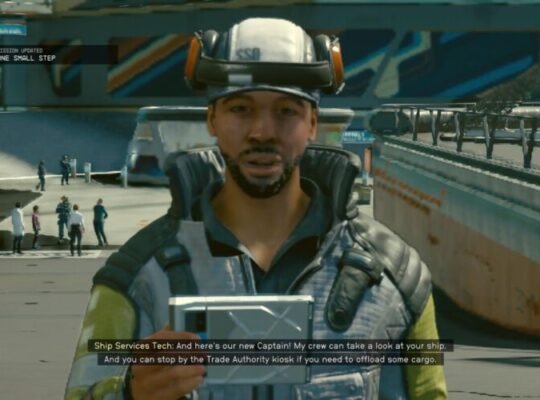Are you pondering whether Fortnite can be played on the Steam Deck? This guide dives into the compatibility and setup of this popular free-to-play (F2P) game on Valve’s portable gaming device.
Wondering about Fortnite’s compatibility with the Steam Deck? To enjoy Fortnite on the Steam Deck, a few intricate steps are required. These steps might initially seem daunting, but the result is a satisfying portable gaming experience. This setup allows you to enjoy Fortnite’s latest battle pass and multiplayer fun on the move.
Before diving into the game, make sure you have enough storage. Fortnite needs 30GB of installation space. Opting for a high-quality microSD card for your Steam Deck is advisable, especially if you’re not using the latest 1TB Steam Deck OLED version.
Can you play Fortnite on the Steam Deck?
Yes, but it’s not straightforward due to its non-availability on Steam and its use of anti-cheat systems. The workaround involves streaming the game via Xbox Cloud Gaming and Game Pass.
Here’s a step-by-step guide to get Fortnite running on your Steam Deck:
- Switch to Desktop mode.
- Open Discover and download ‘Microsoft Edge’.
- Go to ‘All Applications’, right-click on Microsoft Edge, and choose ‘add to Steam’.
- Launch ‘Konsole’ from the Applications menu.
- Enter the following command: – flatpak –user override –filesystem=/run/udev:ro com.microsoft.Edge
- Return to Gaming Mode.
- Find ‘Microsoft Edge’ and go to ‘Properties’.
- In ‘Launch Options’, add: –window-size=1024,640 –force-device-scale-factor=1.25 –device-scale-factor=1.25 –kiosk “https://www.xbox.com/play”
- Launch Microsoft Edge and download Fortnite.
To circumvent the game’s anti-cheat technology, one option is streaming Fortnite through Xbox Cloud Gaming. Remember, a stable internet connection is essential for a smooth gaming experience.
As of now, Fortnite is not natively available on the Steam Platform. Tim Sweeney, CEO of Epic Games, has expressed concerns on Twitter about potential cheating risks if the game were released on Steam.
For a more comfortable setup, especially in Desktop mode, consider using a Steam Deck dock with a gaming mouse and keyboard connected via USB. This makes navigation easier, though the Steam Deck’s in-built keyboard is also an option.
Despite its challenging setup, Fortnite isn’t yet among the best games for Steam Deck, but we have many other recommendations, including co-op games perfect for online play with friends. Additionally, exploring the best Steam Deck accessories can enhance your overall gaming experience on this versatile handheld device.