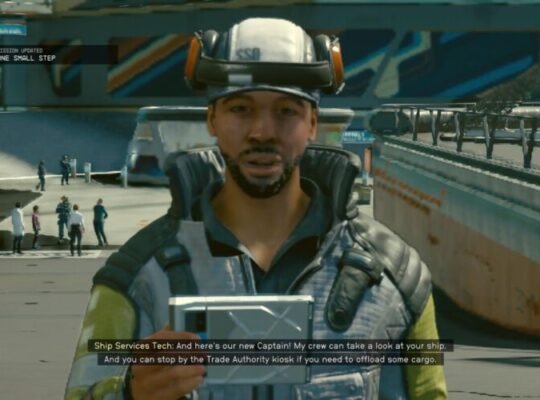Wondering if Cities Skylines 2 is compatible with the Steam Deck? While the game by Paradox Interactive has yet to undergo official compatibility testing, its predecessor has received a thumbs-up from Valve, suggesting a promising future for Cities Skylines 2 on this handheld gaming device.
Before diving into your urban planning adventures, you’ll need 50GB of free storage space. Though not overly demanding, it’s a noticeable increase from the first game. If you’re using the 64GB version of the Steam Deck, investing in a high-quality microSD card is advisable to ensure sufficient storage for your virtual city.
Compatibility Status: To Be Determined
While Cities Skylines 2 hasn’t yet been officially vetted for Steam Deck compatibility, this is not uncommon for new releases on the platform. Valve is expected to conduct compatibility tests shortly after the game’s launch later this month.
The original Cities Skylines game has a “playable” rating on Steam, which could be a positive indicator for its sequel. However, it’s worth noting that the first game had some issues that hindered its performance on the Steam Deck, such as illegible text and inconsistent icons. These issues may carry over to the sequel, potentially affecting its full “verified” status post-launch.
Optimal Settings for Cities Skylines 2 on Steam Deck
- V-Sync: Off
- Global Graphics Quality: Low
- Dynamic Resolution Scale Quality: Constant
- Anti-aliasing Quality: Low SMAA
- Clouds Quality Settings: Low
- Fog Quality Settings: Disabled
- Volumetrics Quality Settings: Disabled
- Ambient Occlusion Quality: Low
- Global Illumination Quality: Low
- Reflections Quality: Low
- Depth of Field Quality: Low
- Shadow Quality: Low
- Terrain Quality Settings: Low
- Water Quality Settings: Low
- Animation Quality: Medium
- Texture Quality Settings: Low
To optimize your gameplay experience, we recommend setting the Global Graphics Quality to ‘low,’ along with other in-game settings. While this may compromise visual quality, it will help mitigate frame rate issues and stuttering.
However, even with these settings, the game runs at a mere 20fps, and GPU usage hovers between 90-95%. Consequently, Cities Skylines 2 is a significant battery drain, offering only about 90 minutes of playtime, making it less than ideal for portable gaming.
Final Thoughts
Paradox Interactive is aware of performance concerns regarding Cities Skylines 2 on the Steam Deck. Given the game’s graphical intensity, these issues are more pronounced when playing on the go. While future updates may address these problems, for now, you might be better off building your dream city on a desktop PC.