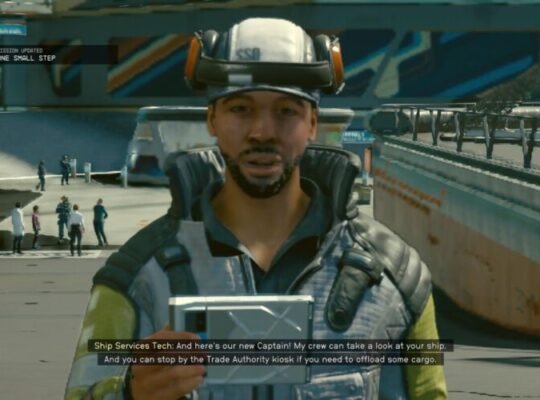Palworld proudly embraces its ‘Pokémon with guns’ persona as a badge of honor, but the question remains – can you take it on the go with the Steam Deck?
Is Palworld Compatible with the Steam Deck?
Drawing clear inspiration from Pokémon and Breath of the Wild, Palworld has become a sought-after game since its release on Steam. Combining elements of cozy survival and RPG monster battles, Palworld offers something for every player.
Now that Palworld is out, the ‘Pokémon with guns’ game has received mostly positive reviews. The question now arises: could it find its place among the best games for the Steam Deck, or will it fall short in terms of handheld optimization?
Palworld’s Steam Deck Compatibility According to Valve’s rating system, Palworld is ‘playable’ on the Steam Deck, but it falls short of earning a verified rating at this time.
Palworld’s Steam Deck Compatibility According to Valve’s rating system, Palworld is ‘playable’ on the Steam Deck, but it falls short of earning a verified rating at this time.
Strictly speaking, Palworld does not meet all the criteria for playability, as you’ll need to adjust the graphical settings slightly to achieve the best performance. While the Palworld system requirements are not demanding, there is no in-game optimization tool to automatically detect the Steam Deck’s performance level. Checking the Steam page, you won’t find any green ticks on the list of Steam Deck compatibility.
Initial menu navigation leaves something to be desired, often requiring the use of the touchscreen. However, once you’re in the game, everything is well-mapped to a standard controller layout.
Optimal Graphics Settings for Palworld on Steam Deck Palworld isn’t a demanding game, but since it’s not yet optimized for the Steam Deck, your best performance will come from running it on medium settings with a few adjustments for comfort.
Here are the recommended graphics settings for Palworld on the Steam Deck:
- Max FPS – No Limit
- Vsync – On
- Motion Blur – Off
- Anti-Aliasing – TSR
- View Distance – Medium
- Grass Details – Medium
- Shadows – Medium
- Effects Quality – Medium
- Texture Quality – Medium
- Field of View – 90
With these settings, you should achieve a stable 35-40 fps, depending on the on-screen activity. While this feels acceptable during gameplay, there are moments of performance drops and instability. Pushing for high settings will drop your fps to around 20-25, which is not recommended.