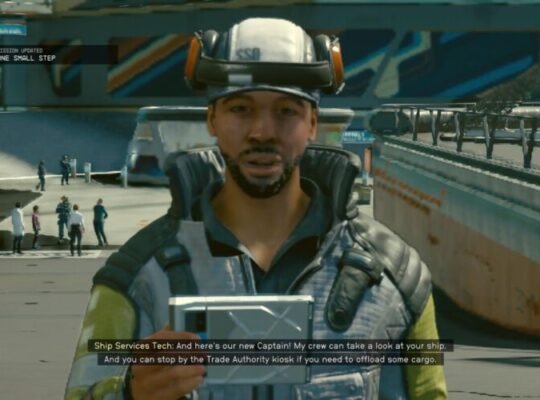The Steam Deck, Valve’s handheld gaming device, has been the talk of the town since its announcement. One of the questions that many potential users have is, “Does the Steam Deck have a mic?”
The answer is yes, the Steam Deck does come with a built-in microphone. In this article, we will explore various aspects of the microphone on the Steam Deck, including its location, features, and how to manage it.
Where Is the Mic Located On the Steam Deck?
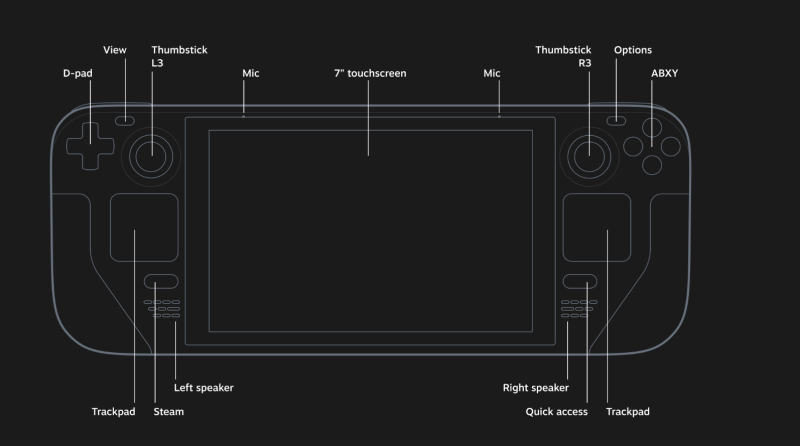
The microphone on the Steam Deck is strategically located to ensure optimal sound capture while minimizing background noise. It is generally situated near the front of the device, close to the controls, making it convenient for in-game communication or other voice-related functionalities. The exact location can vary depending on the model, but rest assured, it is designed to offer the best audio experience possible.
Features of the Microphone in the Steam Deck
The microphone in the Steam Deck is engineered for clear and crisp audio capture. It comes with noise-canceling features to help filter out ambient sounds, ensuring that your voice comes through loud and clear during gameplay or voice chats. Some models may also offer additional features like voice modulation or enhanced sensitivity settings, providing a more customized audio experience.
How Do I Turn On My Mic On The Steam Deck?
Turning on the microphone on the Steam Deck is generally straightforward. Most games and applications will automatically detect the built-in microphone and use it as the default audio input device. However, you can also manually enable it through the device settings:
- Navigate to the ‘Settings’ menu.
- Go to the ‘Audio’ section.
- Under ‘Input Devices,’ select the built-in microphone.
Once you’ve done this, the microphone should be active and ready to use.
How Do I Turn Off The Mic On The Steam Deck?
If you wish to disable the microphone, you can do so through the device settings:
- Go to the ‘Settings’ menu.
- Navigate to the ‘Audio’ section.
- Under ‘Input Devices,’ select ‘None’ or ‘Disable.’
This will turn off the built-in microphone, preventing it from capturing any audio.
Do Wireless or USB Headsets Work With The Steam Deck?
Yes, the Steam Deck supports a variety of audio input options, including wireless and USB headsets. If you prefer to use an external microphone for better audio quality or more specialized features, you can easily connect one via the device’s USB-C port or Bluetooth. Once connected, you may need to adjust the audio settings to set the external microphone as the default input device.
Conclusion
The Steam Deck does indeed come with a built-in microphone, designed for a high-quality audio experience. Whether you’re gaming, chatting, or streaming, the device offers multiple options to suit your needs. With easy-to-navigate settings for enabling or disabling the microphone and compatibility with external devices, the Steam Deck ensures that you’re heard loud and clear. If you want to read more Steam Deck Guides – go here.