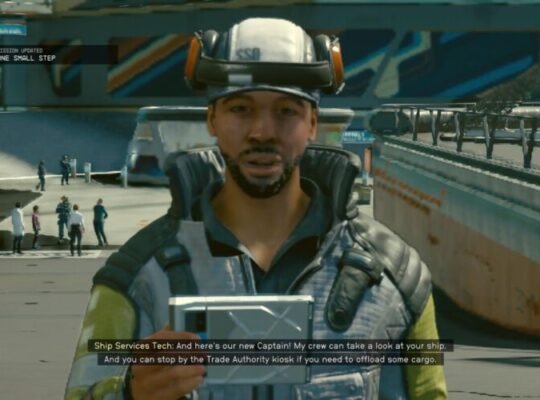Introduction:
The Steam Deck, Valve Corporation’s innovative handheld gaming console, has been a game-changer, offering a portable solution for PC gaming enthusiasts. The device’s USB-C port opens a gateway to a myriad of connectivity options, with USB-C hubs being pivotal in enhancing the gaming experience. A user’s journey with the Anker USB-C 7-in-1 Hub and the Steam Deck sheds light on the importance of compatibility and power supply in optimizing the gaming setup.
A Gamer’s Journey with Anker USB-C 7-in-1 Hub:
A gamer opted for the Anker USB-C 7-in-1 Hub, a well-known brand with a reasonable price and favorable mentions on platforms like Reddit. To power the hub along with the Steam Deck, a 65w AC adapter was also purchased, considering the original 45w adapter might not suffice.
However, the journey was not smooth. The connection to the monitor was inconsistent, and the recognition of connected devices was erratic. The user discovered that connecting the hub and peripherals before switching on the deck was crucial for stable connectivity.
Compatibility and Power Supply Challenges:
The user learned that the current stable version of the Steam Deck OS primarily supports hubs with HDMI 4K 60hz display ports (DP 1.4), and the Anker hub, being 4K 30hz (DP 1.2), was not fully compatible, leading to a flakey and annoying experience. Valve is reportedly working on expanding support for different hub standards, with the beta build of the OS already supporting 4K @ 30hz.
The main concern arose with power supply. Despite being connected to mains power, the deck’s battery would discharge steadily. The Anker hub, supporting a 100w input with a max passthrough of 85w, left only 50w for the deck when used with a 65w power supply. This, coupled with the additional load from peripherals, seemed to explain the steady discharge while playing games.
Optimizing the Setup:
Unwilling to opt for the beta OS route, the gamer returned the Anker hub and is awaiting a Dockteck hub that supports 4K @ 60hz, along with a 100w AC adapter to maximize power input and output. The user advises fellow gamers to opt for hubs supporting 4K@60hz and to match a 100w input with a 100w supply to avoid power-related issues.
Conclusion:
The integration of a USB-C hub with the Steam Deck can significantly enhance the gaming experience, allowing for a versatile and adaptable setup. However, the journey of a gamer with the Anker USB-C 7-in-1 Hub underscores the importance of considering compatibility and adequate power supply when selecting a hub. As Valve continues to expand support for different hub standards, users should stay informed about compatibility updates and ensure their setup is optimized to enjoy an uninterrupted and immersive gaming experience.